How to Create a Cup Wrap Using A-SUB Printable Vinyl Sticker Paper and Regular Ink

Are you looking for a fun and creative way to customize your cups with unique designs? Creating your own cup wraps is a fantastic project that allows you to personalize your drinkware, and it’s easier than you think! In this blog, we’ll walk you through the process of designing, printing, cutting, and applying a custom cup wrap using A-SUB Printable Vinyl and regular ink. Plus, you’ll have access to a detailed tutorial video and PDF guide to help you every step of the way!
What You'll Need:
A-SUB Vinyl Sticker Paper: This high-quality printable vinyl is perfect for creating vibrant, durable designs for your cup wraps.
Regular Ink (Inkjet Printer): Your regular inkjet printer will do the trick for printing on A-SUB Vinyl Sticker Paper.
Self-Laminating Sheets: This is used to protect the design and ensure it stays in place when applied to the cup.
Cutting Tools: A precision cutter or a cutting machine to make sure your design is cut to the perfect size and shape for the cup.
Transfer Tape: Used to transfer your cut design onto the cup.
Step 1: Design Your Cup Wrap
First, you’ll need to create the design for your cup wrap. You can use any design software like Adobe Illustrator, Cricut Design Space, or even Canva. Whether you’re going for a festive theme, a personalized monogram, or a favorite quote, make sure your design fits the dimensions of your cup. Most tumblers and cups will need a wrap that is roughly 9" x 3" in size, but always measure your cup to ensure a proper fit.
Step 2: Print Your Design on A-SUB Vinyl Sticker Paper
Once you’ve designed your wrap, it's time to print it! Load the A-SUB Vinyl Sticker Paper into your printer (make sure it's loaded correctly to print on the matte side). Print your design using your regular inkjet printer. The A-SUB Vinyl Sticker Paper ensures that the colors are vibrant, and the ink dries fast, so you can move on to the next step without worrying about smudges.
Step 3: Apply Self Laminating Sheets
After printing your design, it’s time to apply cold laminating film. This film will act as a protective layer, preventing your design from peeling or fading. Lay the printed vinyl sheet onto a clean, flat surface, and carefully apply the cold laminating film over the top. Smooth out any bubbles or wrinkles to ensure a smooth, even surface.
Step 4: Cutting the Design
Once your design is laminated, you’ll need to cut it to fit your cup. You can use a cutting machine like a Cricut, or a precision cutter if you’re working by hand. Make sure to cut along the edges of your design carefully to match the shape and size needed for your cup.
Step 5: Applying the Design to the Cup
Now that your design is cut and ready, it’s time to transfer it to your cup. Use transfer tape to lift your design from the backing paper. Place the transfer tape over your vinyl design and press it down to ensure it sticks well. Next, carefully position the vinyl wrap onto your cup, making sure it's centered and aligned. Gently press down and remove the transfer tape, leaving your design neatly applied to the cup.
Final Thoughts
And that’s it! You’ve successfully created a custom cup wrap using A-SUB Printable Vinyl and regular ink. Whether you're making a gift for a friend or creating a set of personalized cups for an event, this process allows for endless creative possibilities.
To help you along the way, be sure to check out our tutorial video and PDF guide for detailed instructions and tips for perfecting your cup wrap project.
📽️Watch the tutorial video here:
We hope this guide inspires you to start creating your own custom cup wraps! Happy crafting!
No comments
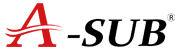
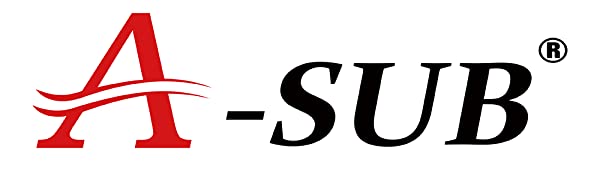

0 comments