Unlock Your Creativity: Crafting Waterproof Sublimation Stickers

Are you ready to elevate your crafting game? Imagine creating vibrant, custom stickers that are not only eye-catching but also waterproof and durable. With sublimation printing, this is entirely possible, and it's easier than you might think
Why Choose Sublimation for Stickers?
Sublimation printing infuses your designs directly into the material, resulting in stickers that boast:
Vivid Colors: Experience a spectrum of bright and dynamic hues.
Waterproof Durability: Perfect for items like water bottles, laptops, or outdoor gear.
Long-Lasting Quality: Resistant to fading and wear over time
Materials You'll Need:
Sublimation Printer: Equipped with sublimation ink.
Sublimation Paper: To print your designs.
Sublimation Sticker Sheets: Specially designed for sublimation printing.
Cutting Machine: Such as a Cricut or Silhouette, for precise cuts.
Heat Press: To transfer your designs onto the sticker sheets.
Heat-Resistant Tape: To secure your designs during the transfer process.
Protective Paper: To prevent ink from transferring to your heat press.
Step-by-Step Guide:
Design Your Stickers: Use your preferred software to create or select designs. Remember to mirror the images before printing.
Print the Designs: Load your sublimation paper into the printer and print your mirrored designs.
Prepare the Sticker Sheet: Clean the surface with a lint roller to remove any debris.
Transfer the Design:
Align the printed design face down onto the sticker sheet.
Secure with heat-resistant tape
Place protective paper over the setup.
Using a heat press set to 380°F (193°C), apply medium to firm pressure for 30 seconds.
Cut Your Stickers:
Once cooled, place the sublimated sticker sheet onto your cutting machine's mat.
Use the machine to cut out your sticker designs.
Enjoy Your Custom Stickers: Peel and apply your waterproof, vibrant stickers to your favorite items!
For a detailed visual guide, check out this comprehensive tutorial by Creative Ramblings:
You also can Download our Tutorial PDF
No comments
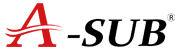
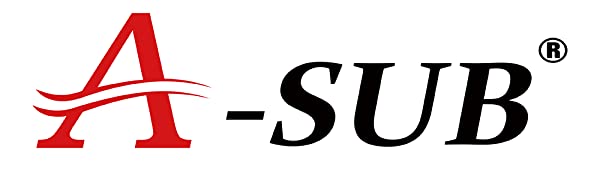
![Create Stunning Custom Tees with A-SUB Dark T-Shirt Transfer Paper! [Video & Guide Included]](http://www.a-sub.com/cdn/shop/articles/Create_Stunning_Custom_Tees_with_A-SUB_Dark_T-Shirt_Transfer_Paper_Video_Guide_Included_1_360x.jpg?v=1743063413)

0 comments