Hello, I have made a few sticker projects, but now am having trouble with the clear sticker paper jamming my HP 5255 Ink Jet printer. I have been using glossy brochure paper setting. Any suggestions? It is unable to feed without the sticker peeling back and jamming. Thank you!
A Complete Guide to Using A-SUB Vinyl Sticker Paper
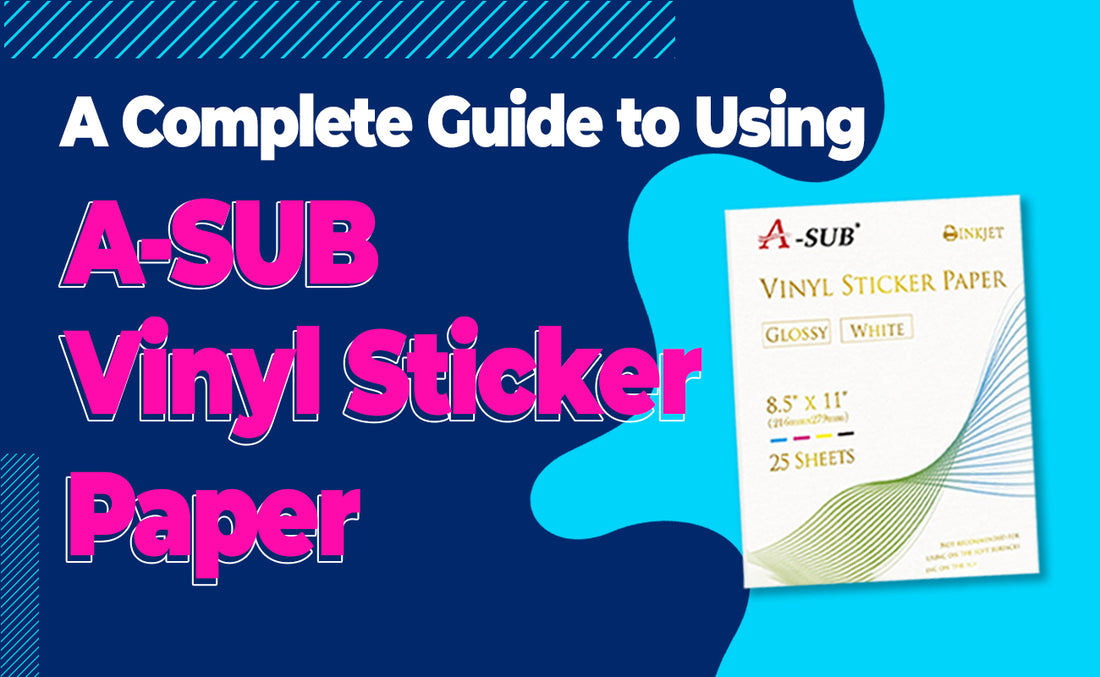
Introduction:
Are you a creative enthusiast looking for innovative ways to personalize your belongings or add a touch of flair to your craft projects? A-SUB Vinyl Sticker Paper is your ultimate solution! This versatile material allows you to print custom designs and turn them into beautiful vinyl stickers that can be used on various surfaces like laptops, water bottles, phone cases, and more. In this blog, we'll walk you through everything you need to know about using A-SUB Vinyl Sticker Paper to bring your creative ideas to life.
What is A-SUB Vinyl Sticker Paper?
A-SUB Vinyl Sticker Paper is a high-quality adhesive-backed material specifically designed for printing custom stickers. It is compatible with inkjet printers and comes in various sizes and finishes, making it suitable for a wide range of creative projects. Whether you're a professional crafter or a hobbyist, this sticker paper offers endless possibilities for personalization.
Materials Needed:
Before diving into the sticker-making process, ensure you have the following materials:
- A-SUB Vinyl Sticker Paper
- Inkjet printer
- Design software (e.g., Adobe Illustrator, Photoshop, or free alternatives like GIMP or Inkscape)
- Cutting mat or scissors (if you prefer hand-cutting)
- Optional: Craft cutting machine (e.g., Cricut or Silhouette) for precise cuts
Designing Your Stickers:
Start by creating or finding the design you want to turn into a sticker. Remember to consider the shape and size of your stickers based on your intended use. Many design software tools allow you to set up the document size to match the dimensions of the sticker paper.
Ensure that your designs have a high resolution (at least 300 DPI) to ensure crisp and clear prints. Also, if you plan to use intricate designs, consider using a craft cutting machine for precise cutting.
Printing Your Stickers:
Load the A-SUB Vinyl Sticker Paper into your inkjet printer, ensuring you're printing on the glossy side (the side with the adhesive). Adjust your printer settings to match the paper type and quality for the best results.
For larger projects, it's advisable to print a test page on regular paper to check the alignment and colors before using the A-SUB Vinyl Sticker Paper.
Cutting Your Stickers:
Once your designs are printed, you have two options for cutting the stickers:
a. Hand-cutting: Use a sharp pair of scissors or a craft knife to carefully cut around the designs. This method is suitable for simple shapes but might be time-consuming for intricate designs.
b. Craft cutting machine: If you have a cutting machine, follow the machine's instructions to load the printed sticker paper and let the machine do the cutting for you. This method is faster and provides precise results.
Applying Your Stickers:
Before applying the stickers, make sure the surface is clean and dry. Remove any dust or dirt that could hinder adhesion.
Peel off the backing of the sticker to expose the adhesive side. Carefully place the sticker on the desired surface, starting from one edge and smoothing it down gradually to avoid air bubbles.
Finishing Touches:
Once your sticker is applied, press it down firmly to ensure a strong bond with the surface. You can also use a plastic card or squeegee to smooth out any remaining air bubbles.
Tips for Success:
- Always handle the sticker paper by its edges to prevent smudges on the adhesive side.
- Store unused A-SUB Vinyl Sticker Paper in a cool, dry place to maintain its quality.
- Avoid exposure to water or extreme temperatures for extended periods, as this may affect the stickers' longevity.
Conclusion:
A-SUB Vinyl Sticker Paper opens up a world of creativity and personalization, allowing you to design and create custom stickers for various applications. Whether you're decorating your belongings or selling your creations, this sticker paper is a must-have for any crafting enthusiast. By following the steps outlined in this guide, you'll be well on your way to creating vibrant and durable vinyl stickers that showcase your unique style and creativity. So, unleash your imagination and start turning your ideas into beautiful stickers with A-SUB Vinyl Sticker Paper!
Can you apply Epoxy to A sub vinyl sticker paper
When creating the designs do I need to put the registration marks on the paper to do the precise cutting on the cutting machine?
I ordered 2 pks and it’s not what I thought it was going to be the advertising showed it was a clear sticker .
What kind of transfer paper is being used in the video with the sticker paper. It shows her applying the sticker then pulling off paper from the sticky paper
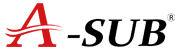
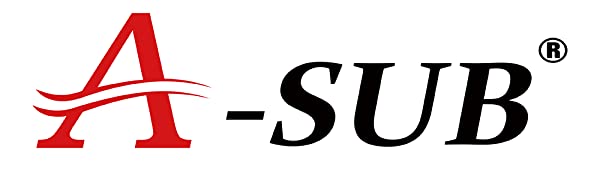


5 comments