A-SUB Has Updated Its Free SVG Content: Fresh Designs Await!

At A-SUB, we’re always striving to inspire creativity in the crafting community. We’re excited to announce that our collection of free SVG designs has been updated with brand-new patterns! Whether you're looking to create stunning custom apparel, unique home décor, or personalized gifts, our latest SVGs are designed to help bring your ideas to life.
In this blog, we’ll walk you through how to find our updated SVG collection and show you the best ways to use these versatile files in your projects!
How to Find Our Free SVG Collection
Finding and downloading our free SVGs on A-SUB.COM is super easy! Follow these simple steps to get started:
Go to A-SUB.COM using your preferred web browser.
2.Navigate to the SVG Section
Look for the main menu at the top of the homepage. Hover over or click on the “Support” tab (the exact wording may vary) to reveal a dropdown menu.
3.Select Free SVG
From the dropdown menu, click on the option labeled “Free SVGs” or “SVG Downloads.” This will take you to a dedicated page for free SVG files.
4.Browse the Available Designs
On the free SVG page, you will see a gallery of available designs. Scroll through to find patterns and graphics that interest you.
5.Add Your Chosen SVG to Cart
Explore our collection of SVGs, designs, or other digital products. Once you’ve found what you need, simply add them to your cart.
6.Checkout Your SVG
Complete the checkout process as you would with any other purchase. You won’t be charged for free downloads.
7.Download and Save:
After your order is confirmed, you’ll be able to download your files instantly. You’ll receive a download link on the confirmation page and via email
Click the download link to save your files to your device. We recommend saving them in a dedicated folder for easy access.
8.Follow Us for Latest Update:
Consider subscribing to A-SUB’newsletter or following us on social media to stay informed about new SVG releases, updates, and special offers.
How to Use the Free SVGs
Our SVGs are incredibly versatile and can be used in a variety of ways. Here’s a quick guide on how to start creating with them:
-
Choose Your Design Software
Use programs like Adobe Illustrator, Inkscape, or any design software that supports vector formats to open and edit the SVG files. -
Cutting Machines
If you’re using a Cricut or Silhouette machine, simply upload the SVG file into your cutting machine software. These machines will recognize the design and get it ready for cutting. -
Personalize Your Projects
You can easily adjust the size, colors, or add text to customize the design for your specific project. -
Print and Create
Once your design is ready, print or cut it onto your chosen material—be it vinyl, paper, fabric, or something else entirely! You can use the SVGs for personal projects such as home décor, custom t-shirts, mugs, cards, and more.
Important Note: Personal Use Only!
While all our SVG designs are free to download, please remember that they are strictly for personal use only. This means they are perfect for gifts, DIY projects, and personal crafts, but they cannot be used for commercial purposes (i.e., selling products featuring our designs).
Download the Latest SVG from A-SUB Today!
We can’t wait to see what amazing projects you create with our updated SVG.
Don’t forget to share your creations with us on social media by tagging @asubpaper
Stay Creative and Keep Crafting!
The A-SUB Team
No comments
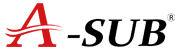
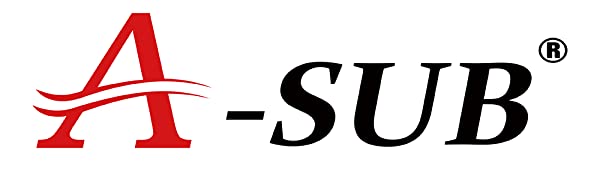


0 comments